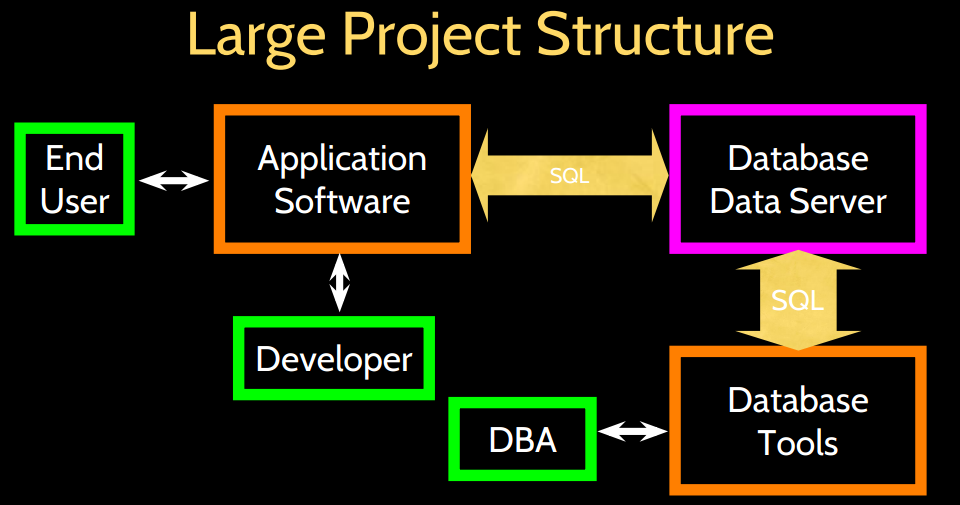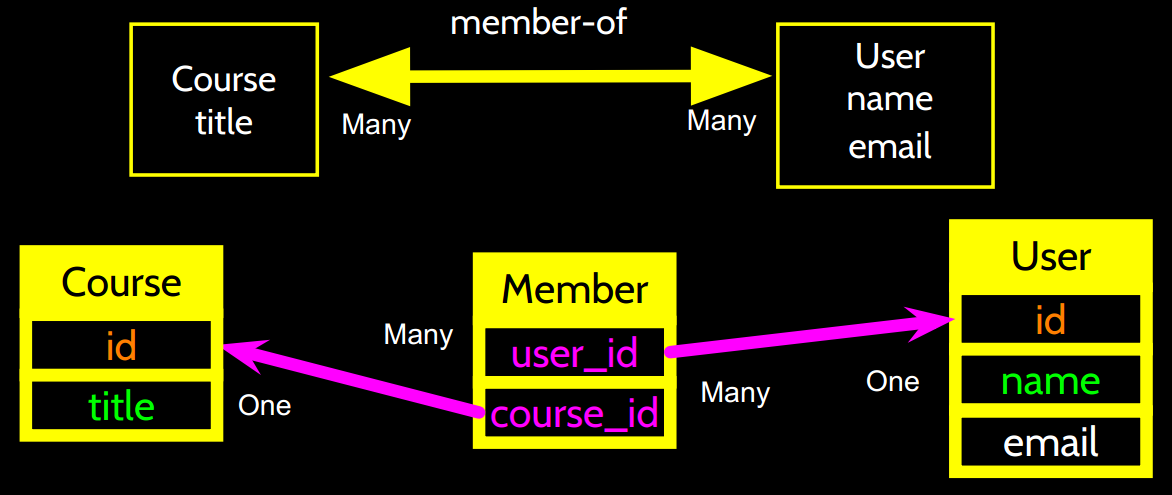1 一个简单的例子
注意:例中所用的“mbox-short.txt”文件可在这里查看
1 | import sqlite3 # 导入SQLite库 |
- **cursor.fetchone()**:把结果集的下一行保存为 list 或者None
- **commit()**:把自上次保存命令以来的所有事务保存到数据库
- 打印数据库数据的时候经常用str()
2 一对多关系和 XML
例:
注意:例中所用的“Library.xml”文件可在这里查看
1 | import xml.etree.ElementTree as ET |
注:
- 如果需要多次实验,可用**
DROP TABLE IF EXISTS TableName**删除指定表格 - 可利用**
ElementTree.parse**将文件直接解析成xml对象
3 多对多关系和 JSON^1
多对多关系需要添加一张连接表,将多对多关系分解为多对一关系。例如,“课程”和“用户”是多对多关系,所以添加一张表,如下图所示:
例:
注意:例中所用的“roster_data_sample.json”文件可在这里查看
1 | import json |